Anyone with a brand new Epson printer like the Artisan 710, the PX810FW or the TX1100 will know that any of the supposed reset utilities for your printer will either not work at all or give a 21000068 error just when you think it’s working.
The problem has been an increased level of protection being added to the utilities to stop them being useable if they get released into the public domain and whilst initial efforts by OrTHoTaMiNe were successful in unlocking utilities released between a year to 6 months ago, the approach used proved harder and harder to use.
There’s Hope At Last
Luckily it seems there have been a few other people working the problem from a completely different angle and there is now a new utility (well two to be exact) on the block.
WICReset is available from here while compatible keys for resetting are available from OctoInkjet
A New Approach
Let’s face it, the Epson adjustment utility was originally provided for Service centres to use so it was overly complicated and resulted in a number of people changing their printer model completely or even wiping the gross alignment settings so the printer became useless without a proper service.
What this new utility does is cut to the basics and work solely with the waste ink counter. It allows you to query the printer for the current counter information and then, if compatible, reset it**
The Catch
Yeah, nothing in life is ever completely free and this utility is no exception. To be able to reset the waste counter you need to buy a one time reset key which you can purchase from 2Manuals for around $9.99 or, if you’re an OctoInkjet waste kit owner/customer you can get one at a reduced price.
Now, I can fully understand the initial reaction of..
“What?! We have to pay for a reset now?!”
… after all, you paid for the printer, and earlier printers could be reset for free.
The difference here is that someone is having to produce the utility, keep it up to date, add new printers, test, re-test and all of that takes time and resources. If that wasn’t enough, the alternatives are to pay an official service centre upwards of £20 ($30) or more just to get your waste counter reset, plus all the hassle of moving the printer, etc…
It’s definitely not perfect as a solution but it’s the best one there is.
Note: The list below contains the full list of compatible printers.
However, the QuickFind utility tool contains a full list of compatible utility information so it is well worth checking QuickFind to see if a cheaper alternative for your printer is already listed there.
Currently compatible
- Artisan 50
- Artisan 700
- Artisan 710
- Artisan 800
- Artisan 810
- B300
- Office BX300F
- Office B1100
- Workforce 30
- Workforce 40
- Workforce 600
- Workforce 1100
- T21
- T24
- T26
- T27
- T30
- T33
- T40W
- T50
- T59
- T60
- T1100
- TX106
- TX109
- TX117
- TX119
- TX200
- TX209
- TX210
- TX219
- TX300
- TX400
- TX405
- TX409
- TX410
- TX419
- TX420
- TX550
- TX600
- TX650
- TX659
- TX700
- TX710
- TX800
- TX810
- P50
- P60
- PX550
- PX650
- PX659
- PX700
- PX710
- PX800
- PX810
- NX200
- NX400
- NX420
- S20
- S21
- SX200
- SX205
- SX400
- SX405
- SX410
- SX415
- SX420
- SX550
- SX600
- C79
- C83
- C84
- C85
- C86
- C91
- C110
- CX3900
- CX4100
- CX7300
- CX8300
- Photo 830
- Photo 950
- Photo 1390
- Photo 1400
- Photo 1410
- R200
- R210
- R220
- R230
- R240
- R245
- R250
- R270
- R290
- R295
- R390
- R800
- R1900
- R2880
- RX610
- RX615
- RX690
- RX700





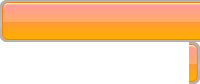

Leave a Reply
You must be logged in to post a comment.