This section will be used to list and provide instructions on installation of waste ink tanks, reset procedures and other nuggets or tips that may be useful to keeping your printers running.
Epson
- General Instructions (covers most models)
- Workforce 600, BX600FW, TX600FW, SX600FW
- B40W, T40W (Office), Workforce 40
- Epson Stylus C84, C86, C87, C88, D88 (+ C64 – C68/D68 models)
- Epson C79, C90, C91, C92, D78, D92, S20, S21, T10, T11, T20, T21, T23, T26, T27
- Stylus D120, C110, C120
- Artisan 800/700, PX800FW, PX700W, TX800FW, TX700W
- Photo PX650/TX650
- Stylus Photo 1400 / 1410 / 1390
- Stylus Pro 2100 / 2200
- Stylus Photo R240-R250, R340-R350
- Stylus Photo R280 – R290
- Stylus Photo P50, T50, T60, Artisan 50
- Stylus RX500 All-in-one
- Stylus RX560 All-in-one
- Stylus RX620 All-in-one
- Stylus RX640 All-in-one
- Stylus RX680, RX685, RX690 All-in-ones
- Stylus RX700 All-in-one
- Stylus Photo R800
- Stylus RX420-430, CX3500-3650, CX4500-4600
Not listed?
This page tends to fall behind in terms of current information but the QuickFind tool on OctoInkjet.co.uk is always kept up to date so if you can’t find your printer on this list you may find the information you need on there.
More will be added as time allows so check back regularly and/or keep an eye on the RSS feeds.





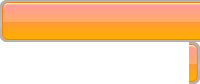

Leave a Reply
You must be logged in to post a comment.