For anyone who wasn’t frantically texting, tweeting or emailing us and who doesn’t listen to Radio 2, you’ll have missed that there was a feature on the Jeremy Vine show that was about printers.
Unfortunately, it was a bit of a fluff piece that appeared to be more about filling airtime rather than dealing with some real issues. There were the standard myths about why compatible ink is bad, how frustrating printers are, etc… but they also gave out some “interesting” advice, so let’s start with that one point that really stood out first…
-
Printers are disposable?
Erm, no… The whole point of this blog and numerous community forum posts should demonstrate how facile this is. Inkjet printers in particular can recover from numerous issues IF someone takes the time to research.
The waste ink debacle is a classic case of so called “built in obsolescence”. It doesn’t need to mean the death of the printer if the printers nappy needs a change surely?!
-
Warranty worries?
Ok, they got this part right. If your printer is still in warranty then your first port of call is to contact the manufacturer or the store that supplied the printer and find out what they can do to fix your problem. If you’re out of warranty you are not out of options.
-
Self-help DIY
For starters there are a metric TON of resources out there that deal with any manner of printer related issues. The key to finding them is to work out the keywords to search for. Usually quoting all or part of an error message is a good start. Try describing your problem in as few words as possible and try varying some of the common keywords like “problem”, “broken” as well.
-
Getting technical help
Sites like fixya.com , forums or even asking a computer tech for help are great but it helps if you describe the problem properly to avoids a lot of unnecessary delay so some key information to include when asking for help:
- Printer brand and model
- Error message (if any)
- Concise description of observed symptoms
- Operating system being used on your computer (windows? version?, etc..)
- Any other information that might be relevant, particularly when the printer last worked, any recent changes, etc..
All of these things will help enormously in getting someone to steer you in the right direction
-
Take manufacturer support with a pinch of salt
If you speak to the official support channel of a printer manufacturers (service centre, telephone support, etc..) the chances are high that they will recommend that you purchase a new printer. There are reasons for this…
-
The cost of providing you with support out of warranty is just too high for the profit the manufacturer might have made.
-
Service centres are there for high end, high value printers where the call-out servicing charge is a fraction of the actual printer cost. Not for consumer desktop systems.
-
As a result of 2, repairs at official service centres are often more expensive than the printer itself.
Net result is that you get advice based on what the manufacturer can offer you. They do not and will not recommend third party solutions (although to be fair to them there are legal and liability reasons for this so it’s not just self-serving).
-
-
Good Practice
Chances are you need remedial help to solve a problem first but assuming you have a working printer, there are a host of things you can do to save yourself a lot of heartache and problems later:
- Print regularly
While it might seem counter intuitive, printing on a regular basis with an inkjet printer will allow the printer to exercise itself and avoid clogs. Your printer will waste more ink using cleaning routines than it will from printing out a picture you like, that letter to grandma, or some random recipe. The expression “Use it or lose it” is a good rule of thumb.
- Choose your consumables wisely
This is a huge topic but if you buy the cheapest cartridges you can possibly find, expect to hit problems with poor filling practices, air locks and other issues that increase your frustration and waste. Look for a good supplier that will talk to you and support you.
- Look before you leap
If you’re looking for a new printer you can avoid a lot of the problems by simply doing your research. And yes, there is a huge amount of choice out there for printers but do yourself a favour and check around for information on what the printer can do and don’t just buy the latest greatest one there is.
Tip: remember that most review sites/magazines have manufacturers as advertisers so again, more salt required.
As with any product, let other people experience and post about the problems of new models. It’s even worth considering older models that have been around for 6 months or more because the chances are they all the issues will have been shaken out and/or identified early.
- Print regularly
- Boarding Passes Only?
If you really only have a printer to pop out a holiday boarding pass or the odd document, seriously consider switching to a mono laser. They’re cheap to run, won’t clog and usually you can get compatible toner saving you more money.
All in all, there are plenty of reasons not to despair at the problems your printer is causing you but actually talking to someone who isn’t trying to sell you a printer or a specific one-size-fits-all solution may prove a worthwhile investment.
If you’re still reading after all this and want a commercial message then feel free to pop over to OctoInkjet and, with the above in mind, see if we can help. Even if not, we still hope the above has proven more useful than the original Radio2 feature.
Thanks for listening…





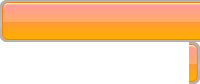

Leave a Reply
You must be logged in to post a comment.